
A Fully New
Mobile Banking Experience

Explore everyday banking
Choose our everyday Bank Account and enjoy no monthly account fee. Switching is simple with the switch guarantee.
T&Cs and other eligibility criteria apply.
How Does
It Work ?
View Our
Pricing Details
Download
Our Apps Now
We Gave You Solution
For Mobile Banking
At Mutual Wealth Organization Bank, we are committed to serving our members with secure, convenient, and modern mobile banking solutions. Our intuitive mobile app gives you full access to your accounts around the clock—whether you’re checking balances, transferring money, or managing your daily finances. As a mutual bank, we focus on our members’ financial well-being, offering trusted, community-driven services. Enjoy a banking experience designed to fit your lifestyle—safe, smart, and always within reach.
Mobile Banking Features
- 24/7 access to your accounts
- Secure biometric and PIN login
- Instant internal and external transfers
- Quick and easy bill payments
- Built for members across the United Kingdom
- Fusce ullamcorper eu enim a malesuada
Bank Account
Open a secure, flexible bank account designed to manage your daily finances with ease.
Payment
Make fast, secure payments anytime with our simple mobile tools—pay bills, people, or businesses easily.
Transfer
Transfer money instantly between accounts or to others in the UK with real-time confirmation and security.
Investment
Grow your wealth confidently with tailored investment options and expert guidance to support your financial goals.
Our Fiture Make
Your Daily More Easier
Our features are designed to make your daily banking easier, faster, and more secure—giving you full control over your finances with just a few taps. Enjoy seamless payments, smart savings, and real-time access wherever you are.
Our Easy Steps
For Registration
Getting started is simple with our easy registration process. Just download the app, enter your details, verify your identity, and start managing your finances in minutes—quick, secure, and hassle-free.
- Enter User ID
- Input Debit Card Number
- Select Location Country
- Enter the Transaction
- Enter the Transaction Password
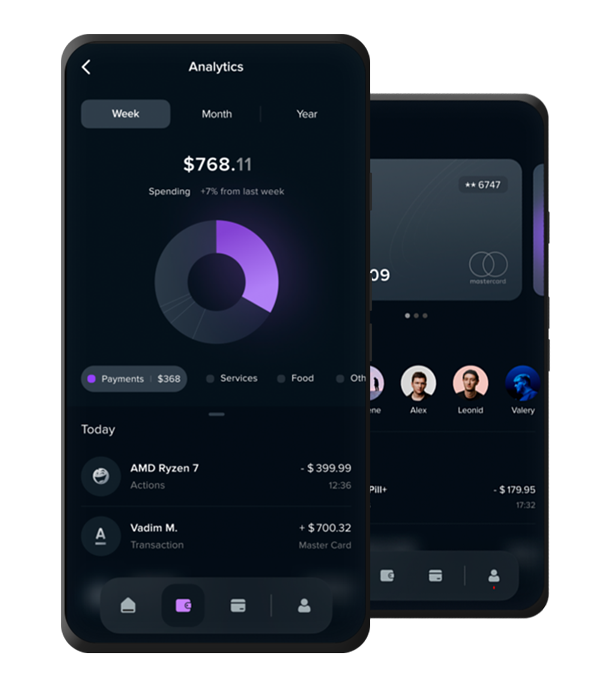
Why Choose Us ?
We’re a member-focused mutual bank committed to your financial well-being. With secure mobile banking, transparent services, and personalized support, we make managing money simple and stress-free. Trust, reliability, and innovation drive everything we do—because your future matters to us.
We Secure Your
Data Savely
Your data is protected with advanced encryption and strict security protocols, ensuring complete privacy and peace of mind always.
Easy Transfer To Another Bank
Transfer funds quickly and easily to any UK bank with just a few taps—fast, reliable, and hassle-free service.
Safe And Secure Payment
Make payments confidently using our secure system, protected with real-time monitoring and advanced fraud prevention technology at every step.
Digital Loan For Any Situation
Apply for flexible digital loans anytime—perfect for unexpected expenses, home improvements, or personal needs, with quick approval decisions.
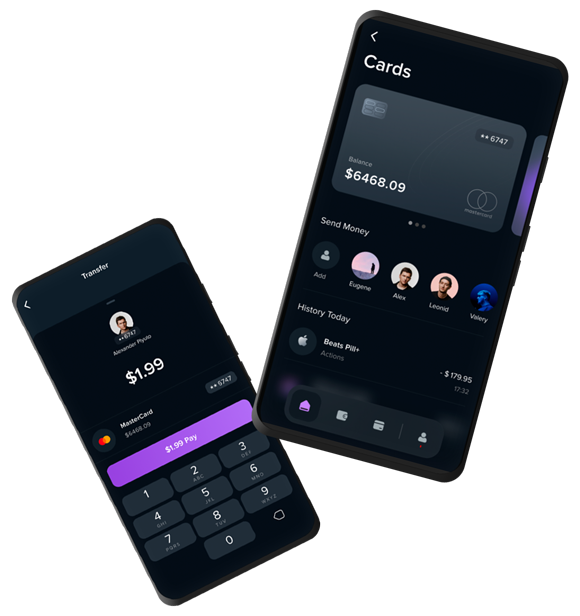
What They Say
About Our Apps ?
Our users love the convenience, security, and simplicity our mobile banking app offers. Real people, real experiences—see what they have to say about banking with us.
The app is super easy to use. I check my balance and pay bills in seconds!


Get Started Today,
Create New Account.
Get started today by creating your new account! Enjoy fast, secure banking with easy registration and access to all our convenient mobile features instantly.
The Most
Question We Had
We’re here to make your experience smooth and worry-free. Below are answers to the most common questions from our users to help you get the most out of your account and app.
Go to your Admin Dashboard, click on Profile Settings, then select Edit Profile Picture. Upload your new photo and click Save to apply the changes instantly.
From the Settings menu, go to Security, then choose Change Password. Enter your current password, then your new one, and confirm. Click Update to save.
Log in and go to Billing Settings. Select Subscription Plan, choose your new plan, and select Pay with PayPal. Complete the transaction through PayPal to update your plan.


